Downloads
This section is where you are going to find all the needed resources for creating mods, addons and other content related to my products.
– 3D reference material –
Reference material for clothing, and other kind of 3D content creators.

The Avatar 2.0 mesh dummy v2
I have updated the shape of the head and shoulders to match the current Avatar 2.0 shape more closely, but more importantly, i have added the much requested boob sizes too. Each boob size is in a separate object layer.
For those who arent familiar with what this is, the Avatar 2.0 mesh dummy is a tool for people who want to develop mesh clothing and other stuff for the Avatar 2.0.
You can use it as a shape guide if you wanna make clothing for Avatar 2.0.
You can use it as a rigging tool along with the bone weight copy script, by copying its weights onto your mesh clothing or character.
You can use it as a learning tool to learn rigging and experiment on it.
Current 1.14.x dummies (fitmesh/bento) http://www.mediafire.com/file/q8m9wm4zvaad941/av2+1.14.x+dummies+v2.zip
Old dummies https://www.mediafire.com/?z1t3rrj6dmvulcu
Old bento version http://www.mediafire.com/?0cahr6jhngzd20f
Burger Queen dummy https://www.mediafire.com/file/cjqs9kvi4tfxt8p/BQ_Dev_Resources.zip/file

Kemono avatar mesh dummy
Current full detail version fo the kemono dummy https://www.mediafire.com/file/04sjdff5xfqw1n6/Kemono_dummy_full_V5_%2528Final%2529.zip/file
— V the Kemono dummies bellow are old versions V —
Same as the Avatar 2.0 mesh dummy, this will allow you to create content for the kemono avatar as well as learn stuff. I have included 2 versions, one is for those of you who use the Avastar tool and one for everybody else. You will need Avastar 1.0.873 for the Avastar version to work.
things to know:
This dummy is just a rough representation of the Kemono avatar’s shape so it is borderline impossible to create skintight clothing that doesnt clip using this dummy.
When uplaoding your rigged creations, do not import the kemono skeleton joint posittions, the kemono avatar doesnt need that and it will just break things for you.
Using its skeleton for your own avatar isn’t recommended because it has custom joint positions that do not match the default SL avatar’s joint posittions.
Read the included readme.txt for more information.
Get it here https://www.mediafire.com/?04zchazk8ga7c3q
Bento version http://www.mediafire.com/?977xf08xuwvwn9u
Unofficial Maya .MA and Autodesk .FBX versions by Trin Diesel
http://www.mediafire.com/file/rt6883xz8548ea5/KemonoRebuild.ma
http://www.mediafire.com/file/4gl4qmd97xmc1hd/Kemono_Dummy.fbx
ABC’s chest dummies
Boobs dummy: https://www.mediafire.com/?9ch9642t98d7jfw
Flat dummy: https://www.mediafire.com/?elv1zna302cn5r7
Male dummy: http://www.mediafire.com/download/i2ennmc69xozyn8/ABCmaledummy.zip
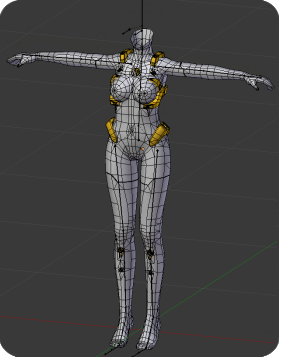
Rikugou mesh dummy
Same story as above, use this to make armors and other addons for Rikugou.
Get it here http://www.mediafire.com/download/ow9v8upjxlzf0z7/Rikugou+Dummy.zip
Rikugou Lite bento hands dummy https://www.mediafire.com/file/9pgjqizp591e69d/Rikugou_Lite_bento_hands_dummy.zip/file
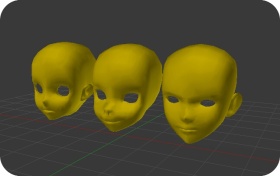
M3 head dummies
Each head is in a separate object layer, the Venus head is the non slim shape, back/top of the head may be incorrect shape.
Get them here http://www.mediafire.com/file/4eu60nnahgc3nzo/M3+Head+Dummies.blend
The IMP Head – Mesh rigging and animation dummy https://www.mediafire.com/file/9tpxu9txur8l8y4/IMP_Head_Dummy.7z/file

M4 head dummies
The M4 Rikugou dummy and texture kit – https://www.mediafire.com/file/8d3e37q8fcmjy9i/M4_Rikugou_dev_resources.zip/file
The M4 Momo/KeMomo dummy and texture kit – https://www.mediafire.com/file/rbg5oyl1gf0e7j7/M4_Momo_dev_resources.zip/file
The M4 Kitsune dummy and texture kit – https://www.mediafire.com/file/bd9gpss1ckoayu2/M4_Kitsune_dev_resources.zip/file
The M4 AnnieMay dummy – https://www.mediafire.com/file/zd09pat4f74krmv/M4+AnnieMay+-+dummy.zip/file
The M4 Anime Head(shape 2 included): http://www.mediafire.com/file/3qyi8mn0q1k33tb/M4_Dummy_v2.zip/file
The M4 Chibi Head: http://www.mediafire.com/file/7ba9a9bw/M4+Chibi+Dummy.zip
The M4 Venus head: https://www.mediafire.com/file/zdygf5yqw67j63y/M4V_dummies.zip/file
The M4 Mars Head: https://www.mediafire.com/file/zgtewygwy3acybp/M4_Mars_Dummy_v2.zip/file
The M4 Chipmunk dummy – https://www.mediafire.com/file/gi05wkrfe7xtw96/M4+Chipmunk+-+dummy.zip/file
The M4 Kemono dummy – https://www.mediafire.com/file/qniqmazvtvptczu/M4+Kemono+-+dummy.zip/file
The M4 Bakemono dummy – https://www.mediafire.com/file/nytclxvquuk6pot/M4+Bakemono+-+dummy.zip/file
– Textures and UV maps –
Textures and UV maps for modding purposes.
(All the textures for Rikugou and M3 related things can be found included with the product itself)
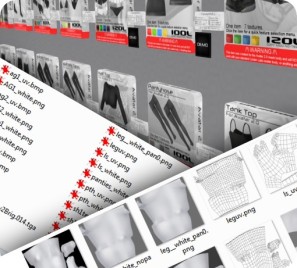
Burger Queen clothing textures https://www.mediafire.com/file/nsy27yt20ub9e3b/BQ_clothing.zip/file
The IMP Head – Texture development kit https://www.mediafire.com/file/bmyf9n6cihd4eex/IMP_Head_-_Texture_Developer_Resources.7z/file
M4F Texture Development Kit – Textures, UVs, Neck blending kit for M4 Kemono/Bakemono/Chipmunk.
M4 AnnieMay Extra Resources – Textures and UVs specific to M4 AnnieMay (will also need the kit bellow)
M4 Texture Developer Kit – Textures, UV maps, and other M4 texture creation resources.
M4 Venus Texture Developer Kit – Textures, UVs, neck blending kit and other resources.
MB2.rar – Textures and UV maps for the Avatar 2.0 Skins, Clothing and Other stuff.
av2 1.14.x skins.zip – New skins for avatar 2.0 v1.14
1.14 texture resources.zip – New UV maps and textures for the Avatar 2.0 v1.14 head
KTDK.rawr – Kemono texture development kit for making Kemono texture mods.
Kemono default skins.rawr – All the default 12 skin textures.
skintight.rar – Textures and UV maps for the following items:
Arm glove kit
Stockings and kneesocks
Long and short socks
Low cut panties
Spandex pants and shors
Halftop
Pantyhose
Clothing.rar – Textures and UV maps for the following items:
Shorts (open and closed)
Punk skirt
Short skirt
D2 skirt
Tank top
Bikini
Belts
Clothing2.7z – Textures and UV maps for the following items:
O.CA Scarf
School top
School swimsuit
hoodies.rar – Textures and UV maps for the following items:
Long hoodie (male/female)
Sleveless hoodie (male/female)
Short hoodie
suits.rar – Textures and UV maps for the following items:
TCC bodysuits
CCCP body suit
MGA2 Body suit
s4.rar – Textures and UV maps for the S4 outfit
OCA_chest_tex.zip – O.CA chest armor texture pack
OCA_tex.zip – O.CA arm and leg armor pack
footware.rar– Textures and UV maps for the Boots and Skate shoes
– Misc –
Other random stuff.
My modified version mo24 skin for metasequoia v2-v3 http://www.mediafire.com/download.php?03eiurk47tif4tl



The skintight.rar is broken, and a bunch of the links lead to clothing.rar instead of their intended file.
thanks for letting me know, i fixed it
I’ve been trying to figure this out for about 3 hours how but, where do i find the textures for the rikugou hair b?
yay! stuff to mod!
Any chance of including the nipples with the dummy mesh?
If you don’t mind me asking, what are these for? Second Life? And what does no transfer mean?
second life, no transfer means the object cannot be transferred from one account’s inventory to another.
It would be better if these were obj’s because I use Maya and I’m not good at converting from Blender. Anyway, I can try to learn blender again I guess. Thank you for offering these. I sent you an IM in game, asking for this information. Didn’t realize you already had it out. Thanks again.
theres nothing to be good or bad at, just select the model, go to file>export>obj>ok
Thanks.
I am trying to learn blender though now. It seems to have some easier functions if I can figure out how to access them. However, in your scene, the layout is all jacked up and I don’t know how to reset it to default, lol. I need default to follow along with tutorials and such.
Oh yeah, thats because its saved with an old version of blender that has a different UI, the new blender tries to recreate the UI from the file.
ok, I figured out how to reset the UI. For anyone else that might need to know, just open the file up in Blender(don’t open the file in explorer) and untick load UI.
I feel you on that. I only use Blender for my rigging. So I just export to OBJ. do my modelling, UV maps, & Textures in Zbrush, & then throw it all back into Blender for the rigging & upload to SL.
Also, I was wondering if there’s an M3 head base out there somewhere? I tried out the long hoodie for Av 2.0, but it doesn’t work with the m3 head. I also want to make hairs, hats, and ribbons for my m3 head. And maybe some cloaks as well.
Thanks.
there is no m3 base yet, to use the hoodies with the head, edit your shape and increase your linden head size to 100 to expand the hood
will this work if I create my own head objects based on the av 2.0 as well?
will it work with m3?
yeah, I mean if I size it to the av 2.0 head and then in SL resize the linden head size, will it help to place the hair and ribbons and such?
sure :o
Loading the Body Map wasn’t difficult in blender. The rendering is another story though.
Pingback: - Kemono News update – | - UTILIZATOR -
Pingback: - Kemono Dummy – | - UTILIZATOR -
For the dummy bodies of the Avatar 2.0, would it be possible to have a 3dsMax compatable version?
i dont have 3Dsmax
I know this may be stupid but is it possible to rig the avatars 2.0 clothing to fit the kemono? Like will these uvs also work and be able to be applied to kemono in sl?
no, both avatars have compleatly different shapes and geometries, looser clothing can be edited and rigged to kemono but all the skin tight stuff has to be maid from scratch
“Using its skeleton for your own avatar isn’t recommended because it has custom joint positions that do not match the default SL avatar’s joint posittions.”
i work in blender…so… how can I know that the clothes correctly attached and would not be as usual a little ahead of the kemono body? I had imported shape from SL as usual, a have skeleton, but… I do not understand… I would be appreciate, if you would help me. Screenshot or video, whatever. I realy wanted to create clothing for Kemono avatar, i loved it! and I do not want to give up…
Thank you!
rig your clothes to the kemono body, upload them without joint posittions, also use the second life beta grid for free test uploads.
so…i rig clothes to the kemono body skeleton, not to SL’s standart skeleton? ok
yes, you can find it in the downloads section
Will there be a Rikugou Lite mesh dummy?
I hope so.
I cant seem to find the texture for the m3 head, this might sound stupid but i cant find the texture for the m3 head and i want to make a mod for it ^^; if you know what file its in could you please let me know (also i love your store :D)
the head textures are included with the head itself
Hello, I’m trying to make socks and boots for Kemono, but I have some problems rigging the Right leg, the left one works fine, but the right does not rig correctly and make a mess,
I don’t know if there a step that I’m skipping in the avastar dummy.
try to delete the right sock/boot and than mirror the left one, it will mirror the rigging too
It work! thanks :D
is there anyway to have a dummy for the kemono head? i’m interested in making a mesh nose mod for ponies, but i’m kinda a perfectionist and would love to have an obj or what not to work with.
theres no dummy for that, but you can make one yourself out of prims and than exporting it as obj
you have an avatar 2.0 optimized for avastar plugin for blender?
i dont
Could you please please make it compatible with avastar? It would ease our life so much more and I’m sure avatar 2.0 will become even more popular because at the moment it lacks the clothing diversity.
I would also like one optimized for avastar love the avatars I think I have all versions now.
Thanks I will look at these. I am trying to learn blender to make statues and wondered how to make the avatar figure, after its posed, be a statue or model. Self learning and very little in the way of help for newbie blender learners I see.
click the apply button on the armature modifier and it will be frozen in its pose
Thinks are down for me?
Unless I am missing it completely…
Is there a spot where I can get the wire mesh for the layour of the skins?
Because I would like to properly make a skin but I work better with wire meshes.
the UV map? for what thing?
the skin?
I downloaded the pack with the default skins but no UV map…
Unless I am missing it elsewhere?
I like to make my own textures from the base up, so to speak.
downlaod the other pack
Thanks for these. While I don’t make mods, I do want to learn better rigging. Though I know most of that in the end comes down to getting used to it and gaining personal skill. But these definitely help as guidelines. Anyway, have fun with your builds.
Is there any chance of getting these in versions for something other than blender?? I use both 3ds max and Maya professionally, and would liek to be able to rig for the kemono in one of those if at all possible.
dunno, you could try looking for some blender to max/maya plugin
Convert to fbx for maya. Still have to rig in blender tho. But it’s not that difficult once you learn how.
I downloaded the kemono base to create a texture for it, but when I opened the standard rigged version in blender and opened the UV map I was greeted with a tangled mess of UVs. I’d really like to paint on the model in a 3d program, but the UVs aren’t unwrapped. I’m wondering if I’ve done something horribly wrong or if the file you’ve included just isn’t actually unwrapped.
oh yeah the dummy doesnt have a UV
i dont know why i thought that was a good idea
please can we have this? :<
There is a tool in Blender to copy a UV map from one model to another, where even with different geometry it will intelligently match things up as closely as possible. It’s fairly easy to do, here’s one walkthrough I found:
https://blender.stackexchange.com/questions/49763/copying-uvs-from-a-high-to-low-poly-model
I’m betting that this would still be greatly appreciated :3
UV is not not the issue here, if the skin textures were not specifically made for this, it wont matter what kind of UV you got, as loves2Build already showed with their experiments and example images.
I’m deeply confused. I can’t find a mention of anyone called ‘loves2Build’ here in the comments, and Googling that with ‘blender’, ‘uv map’, and ‘second life’ doesn’t yield anything useful.
My only real reason for being interested in a UV-mapped 3D model is that, well, I tremendously suck at visual-spatial processing – enough so that my low scores in that alone got me diagnosed with autism. I’m basically as far from being an artist as possible.
But at the same time, I still have fun messing around with Blender, and I’ve lately been learning how to use the texture paint tools. I’ve made a few custom brushes using textures, and done things like make a cube have a furry bump map… But I figure hey, why not try it on something a little more ‘real’?
I use your Kemono avatar on Second Life, and remembered there being a low-poly version of its 3D model available to download.. So I downloaded it. Lo and behold, however, it’s not UV-mapped… So I can’t use the texture paint tools with it.
For my particular ‘use’, it would be nice if the UVs lined up with the real model, so I could preview how it’d look in SL on the real model. However, because I am not an artist and don’t intend on making any L$ off textures or anything like that, I don’t really care if the UVs don’t line up quite right.
I’ve tried doing the UV mapping myself, but… I can’t really visualize where I should even try to make the seams, and I can’t visualize where the seams should be by looking at the 2D UV map templates given in the zip file here. I can’t even tell which half of the foot is the top or the bottom on the humanoid feet part.
Since you (presumably still) have access to the 3D models uploaded to SL, you could theoretically just use the ‘data transfer’ tool to ‘copy’ the UV maps from the real version to the low-poly version you share here, and it would give a ‘close enough’ approximation. At the very least it’d be close enough for weirdos like me who just want to mess around for fun out of boredom.
Then again, it really would be just to mess around for fun out of boredom, at least for me. As a result, it might not really be worth the trouble, and that’s something I can understand.
I just felt like maybe there was some miscommunication going on, and figured I’d clear it up.
Sorry for the wall ‘o text >.< I tend to over-explain sometimes.. And I'm not really sure what should be taken out or left in.
oh, i didnt realize this wasnt on the venus head comments section, you can find love2build’s proposal and our discussion here https://utilizator404.wordpress.com/2019/02/21/m4-venus-head/#comments
you can find the full detail necks with UV maps intact included with the M4 venus head dummies as well as the neck blending kit, also neck blending tutorial can be found here https://utilizator404.wordpress.com/2019/02/19/m4-venus-neck-blending-tutorial/
Hey thanks for the textures! Was wondering, could you update the suit’s so they have the flat version of their textures? Keep up the great work by the way!
witch ones?
Sorry, should have said the TCC, CCCP, and MGA2 Body suits. Thanks for replying!
here you go http://postimg.org/gallery/zi089lk6/494288b2/
Is the 2.0 body dummy UV mapped? I tried putting a skin on it and set it to use the UV coordinates, but it is all jumbled up. @_@
its not
I just wanted to let you know that I love your products and your work is amazing! thank you so much for all your hard work on SL :)
glad you do and youre welcome
Hi like Saki said i love your work but i have problems when i try to make clothes to my Kemono Avatar every time i make clothes doesn’t go to where should go and sometime it doesn’t fit, i tried every tutorial to do clothes. i´m new when i work with Blender so can you give me a little of help and i know you must be annoyed with our silly questions but i like to have more clothes for the avatar and thanks beforehand
can you give me more detail on what problem you are having exactly?
I tried to make some panties for the Kemono, but when I upload them on SL Beta they turn into diapers instead of panties. I make a copy of the kemono body to make the clothes. I save the copy on .obj
can you take a pic?
Sure, but i upload it in some minutes
some parts are to separated from the body like the rubber on the hips and between her legs
Or you can show a tutorial of how to work with the dummy Kemono Avastar
well i made a dress but i have the same problem here is the file. this is my stoarge of files
https://mega.nz/#!SA4kVZyQ!wvRyNluPvBimOa8Yr1zt7VKd1HutSHjfTU7znB3VCF8
I see, the problem is that the kemono dummy is not as high poly count as the actual kemono model in game, skin tight things are not possible to make. As for your panties, you are trying to make what has already been made by otehr creators, you could just pick one of their panties up and make a texture mod for it, it will be a lot more easy.
but some cost over 50 L$ but if upload my own will cost me cheaper. since i dont have a way to buy L$ i always spend time on Linden Realm just to gain a little of L$ and i want to gain more L$ to buy another ava like the Bunny Puzzle Viss Avatar or another furry avatar.
thanks anyway
how much time did you spend making the Kemono and what programs did you use?
i use metasequoia for modeling and blender for rigging, i dont remember how much time i spent
thank you. i tried but i cant understand metasequoia but can i use Maya instead of Metasequoia?
you can use anything you want
I recently downloaded the kemono skeleton, but! It’s under the .RAR file. Am I missing something ? >.< How do I import into Blender?
Would it be possible to get a PSD files for stuff instead of PNG/TGA/JPG?
if it existed, it would be on this download page
Love all your work! Would it be possible to get the textures/UV maps for the Avatar 2.0 swimsuit?
this one? http://s12.postimg.org/jcq1wvtl9/image.png
Thanks But I meant like the clothing.rar, like the tank top, where you have the original texture plus the UV :)
Thanks a bunch! :D
Hey utilizator, would it be possible to get a dummy with the humans legs for the kemono avatar in the download section?
human legs are in another layer
I have a few suggestions:
Would love TORSO MUSCLE control. I would make my arms bigger
And more LOVE HANDLE control. I prefer a bit narrower.
But i do love the body!
For creating textures for the animal leg stockings, what map should I be using?
the maps have both human and animal legs on them
might be a stupid question but will there ever be a release of a kemono head object for content creators?
maybe
Hi utilizator, I was wonder if you can add M3 head base model for make a mask?
soon
okay, let me know when you added it.
Hi! I was wondering if you have any advice on how to make my clothes not skintight? I read your notes on saying we shouldn’t do that since the dummy isn’t perfect, I use marvelous designer and blender, everytime I make something, it looks so good on MD and Blender, but once I upload them, there is a lot of clipping, I used some alphas and I guess it worked for a tshirt, but then I made a dress and used alphas, and even though it worked, if you move your camera to see under the dress, it’s invisible, so I don’t want that, I want to make it right, so I tried making the kemono body fatter, so my clothes would be bigger, but obviously, even if it worked on blender, they didnt work once uploaded, they went back to the kemono’s body default size, so I guess I realized it doesnt follow the body per se, it follows the skeleton right? or whatever its called, there are some loops around the kemono dummy when I open it on blender, so I select those and my clothes to transfer the weight, but I don’t know if “rigging” is something totally different than just sharing the weight or something, maybe I just need to make the skeleton/ connection joints/ loops (whatever they are called, or I am so lost and confused) around the dummy any bigger, I don’t know if its possible and if its legal to do so, I just wish there was a better dummy lol but of course I can’t ask you for that, but perhaps any advice you may have for me? I am new to this, I love your work and I’d love to make my own outfits ^-^ I am just having problems with the clipping :/ I’ve watched many tutorials and searched for kemono tutorials on google but it’s futile -sigh- I am sorry for typing a novel, I just need help and I am out of ideas, and the people I have asked on SL are kind of mean, please and thank you :D
hey there, you should contact me on sl about stuff like this, also include pics of what you are doing, how it looks in blender and in the game
Okie, I’ll contact you mister! :D
Hi, Utilizator.
Can u update Kemono for latest ver. of Avastar? I have some troubles with it.
hello, i love your products and was hoping to learn how to make skins of my own for the body but im new to this and pretty much teaching myself, mind helping me out? i dont know what to download and how to do this so help would be great. the name i left is my SL name if needed
you could get a program called gimp and use it for texture editing, to make your skins
Hey, I’ve been using your Kemono rig for a while along with avastar. For some reason though, when I tried to make a onesie using the normal process, it’s not binding to the armature properly or copying any of the weights over. Even if I try to hand paint the weights on it, it’s not associating it with the rig in pose mode even though it’s bound to it. The body itself is moving with the rig, but any mesh objects I try to bind to it aren’t. I’m sorry if I’m overlooking something stupid >___<
use older version of blender, like 2.70
Is there a version of the 2.0 with the propper ingame UV layout?
no
I just noticed that the kemono dummy has a little problem.. there is the animal legs version but the human legs seems to not be there http://prntscr.com/dteawh is possible to fix this?
check the layers/hidden meshes
Any word on a base mesh or dummy mesh for the m3 head? I’m working on a lalafell avatar and would like to make it m3 compatible. I really just need the neck so I can match my geometry to it, but having even a rough version of the head to get an idea of proportion would be useful.
Even if it was just the neck and a sphere roughly scaled to the size of the head, that’d be plenty to get me going.
make the neck match the LL avatar and you will be fine
Sounds good, thanks!
I was wondering if you have MAYA dummy versions of the avatar 2.0, since I only see the kemono types.
Export as fbx from blender. Import to Maya. Still best to rig in blender but that’s not complicated
i do not own maya so no.
are you planning to update rikugou to have bento hands like kemono and avi 2.0?
dunno
oh okay also I made some clothes for Rikugou lite it pretty look great

I made t shirt and pants so far so here a picture of it
dont see a picture :o
:o you cant see it?
no, did you post a link?
yeah it was gyazo link but i change to imgur so here a link to it https://imgur.com/a/2l9im try this one
ohh i see it now, i had to open that blog post to see the earlier screenshot you attached, anyway, good work on the clothing, is the UV unwrapped?
oh thank you and not yet i have to figure out to do that another time.
I have an issue with the bento rig of the kemono body. When i select the item in the layer it’s suppose to be, in the right top corner says the quantity of objects there are in the scene, it doesn’t recognize any of them, so when i export to collada, i get an error saying the file is empty.
try appending the model to a new scene
I want to paint the skin textures in blender because its much easier on a 3D body I have tried it using https://www.youtube.com/watch?v=y9H6n1uffhc and the body he provided in the description but it looks like its missing some of the UV’s. It would be awesome if their were a video out there somewhere or a step by step guide with pictures but i cant find anything like that.
contact me ingame
Would it be possible to get a texture showing where the alphas are on the Avatar 2.0 and Kemono bodies?
i do not have such a texture
hello! i am having a very annoying problem, when using the kemono dummy in blender the clothes i’ve made are positioned and rigged correctly but when exported into sl, they are way off the body’s axis!!! i’m aware the dummy is a rough representation but this is just completely off.. i feel like such a fool..what am i doing wrong?
contact me in game
uh why the kemono avastar broke the mesh that I was work on it..?
https://i.gyazo.com/61664e53ec9ec106ed50c8accc5a59c1.png – original in blender
https://i.gyazo.com/0a90be37644157e912203e14ec848e2c.png – broken in sl (I’m using kemono)
and the avastar is 2.5.1 version but this one file that is way out of date… how I fix this? DX but they removed that version 2.0.23 in that archive list on avastar website…
try to update the kemono rig itself
Heya Ultilizator, sorry for the random message but is there any chance you could put up your Normie head as well?
i thought i had but i guess not, i will write it down, in the meantime you could use the default LL head for rigging things to the normie head
Thank you!
I was wondering where is dummy m4 chibi neck mesh model blend file?
probably in another layer of the chibi dummy head maybe
I checked but it not have the neck mesh piece
what about the chibi texture blending kit, that has the neck included too
ohh okay (this is Riko Lili)
Hey there, first I would like to say that I love your work! I have a kemono myself, and want to make a special texture for it, so I am slowly learning how. Where I run into issues, however, is in blender, when I try to put my texture on the dummy models you provided. I used your uv maps as a template, and keep them in .png form, have followed a basic painting tutorial, and everything looks ok on the map, yet when I place the map into blender and apply it to the kemono dummy, the image tiles itself in tiny tiles instead of stretching to fit the dummy.
I have tried playing with the settings in blender to see if it was a manual error, but so far, it looks like I’m not doing anything wrong.
I wondered if maybe i needed to re-size the maps first, and then in order to export them to SL, shrink back down like your notecard says, but I’m not sure if that will solve my issue, or how big i need to resize the uv map to to make it big enough to wrap around the dummy.
Do you have any tips or advice for this issue?
thank for your time
hey, if you mean the rigging dummy, it has no UV maps to work with
So if thats the case, will i have to upload the textures into sl to see if i have drawn them properly? My apologies for being so incompetent over this kind of stuff! Dx
lol dont worry about it, also you dont need to upload it, use the local texture option instead, you can see instant preview of your changes every time you save the texture without having to upload it and adding it on the model
Hey there, I am an animator and would love your dev kit for the normie head to make face expressions. Reguster resident who makes Ruckus furniture/animations also needs a dev kit too. I hope you’ll be open to it. Thank you for your time and attention!
We’re both blender users by the way*
hey there, you can find that in my downloads page
oh nevermind my reply, looks like i dont have that up there, send me a message on sl and imma make one for you
I have a question about your dummy kemono and m4 heads files but it will work with 2.5.50 avastar plugin or it need to be matched version is 2.1.1 avastar plugin?
im not sure i havent tested it
that is okay! also can you try make alternate of the M4 anime neck to be fit on male mesh body like TMP, Adam, Slink,Belleza Jake ,Signature I have been looking for male mesh body that worked with m4 neck?
the kuro body works with it
hello im a Animator and i would like to have the utilizator normie kit for animations so i can build facial animations with it! my avatar name is WarmAnimations Lisa Thanks!
hey, here you go http://www.mediafire.com/file/yf3hda5084ttynk/normie_head_dummy.blend/file
Hi there, I would love to use your utilizator normie kit for animations so I can also do my facial animations for my furniture! I am Dema Fairport with MYSA Thank you!! ♥
hey there, heres the dummy http://www.mediafire.com/file/yf3hda5084ttynk/normie_head_dummy.blend/file
I can’t seem to find the texture files for the Rikugou hair b. I’m looking to do some edits to my hair color.
here you go https://i.imgur.com/QF16o6p.png
Im trying to currently find a way to texture the model. The UV maps dont want to either load for me (Or Im just mega dumb and dont know how blender works). The blender file I am using is as follows: “Kemono_dummy-normal.blend” I am pretty new to how blender operates and so far have been just going into photoshop and then client loading the texture into SL. If there is a fix or trick to getting the proper UV mapping, I am all ears and willing to learn how to do it. I do not have Avastar for this computer nor have the ability to get it as well. I’ve tried every version of the models that use just the base only.
Side note, Im trying to have a texture that flawlessly blends to the animal legs as well
the kemono dummy doesnt have a uv map
So how would one apply a body texture? I know where to set the image texture, but is there a specific location on the dummy?
the dummy doesnt have a UV map, the texture will not display on it, the dummy was made for rigging and animating purposes
Heya, congrats on the release of the new M4 heads, they look great!
Do you have an ETA for the release of the mesh dummy release?
this or next week
Pingback: – M4 Dummies – | - UTILIZATOR -
Are you able to release a mesh kit for the normie head?
i can make one, but in the mean time you can use the default linden head as that since it has similar base shape
Thanks. I just wanted to make something specific for the head
you need one for rigging/animation purposes?
Kind of. I wanted to make an outline for the head
I love Kemono and Avatar 2.0, but seems I won’t be creating clothes for either one, both of the dumy kits are broken and completely un-usable.
whats broken about them? and if kits are broken, how did other creators make all these clothes that you see on the marketplace? maybe what you think is broken simply has more to do with compatibility with new versions of blender/avastar combined with your inexperience of using old rigs with those new versions? if you detailed your problem more maybe i can help you figure out whats wrong.
1st, I downloaded your latest kits. 2. I use avastar/blender 2.79. 3. I have experience using other devkits. yours was the first I had problemes with. 4. I do know how to update rigs. here are a couple screenshots. Avatar 2.0 freshly un-archaved and opened. touched nothing. https://gyazo.com/abc526b411eab2cbdd1db68a55a8baae Kemono has an offset between animal and human legs, but otherwise It seemed ok, and thought maybe by design, till I uploades the rigged top I made and it was not lined up with the avatar. https://gyazo.com/64459976a5266df022f6f8bd4878ed70
ok for avatar 2.0, im not sure how that happened, maybe compatibility issue between version of blender but im getting the same problem too when opening in 2.79, so sorry about that one, you can easily fix it by clicking on the offset skeleton of the green upper body dummy and in the transform options on the panel on the right (opened by pressing N on keyboard) type in 0 for Z axis and that will fix the offset.
For the kemono dummy im not sure what the problem is because i cannot reproduce it on my end, i see the skeleton in your picture has some bones that the kemono skeleton is not supposed to have because they were not yet invented back when the kemono was made, such as bento wing bones and the fitted mesh bones, which leads me to believe that your version of avastar might be modifying the rig, maybe you tried to update the rig?
yes I did update the Kemono rig, I may have checked to rebuild meshes. could you give me the save checkboxes for the update? I will go try fixing Avatar 2.0 now.
ok updated Kemono again, it looks all lined up propper. the conversion still gave it the wing bones tho. not. Avatar 2.0 looks fine, but the top and bottom work on separate rigs in pose mode.
yes for avatar 2.0 there was a long and complicated development history, it was started before implementation of bento and fitted mesh, i later reriged the bottom half of it to fitted mesh bones but that made it incompatible with the top and avastar is very complicated and broken thing and after a week of headache trying to get it to work i just gave up and split it in half to both preserve compatibility with all the things made for the upper half of it and to export the lower half correctly, as for kemono, i do not know how to update the rig myself, i never had any luck with it, every time i tired avastar just completely broke it so i just use it without updating and it seems to work, only problems i had so far is arms mismatching the kemono ingame when exporting with 2.79 but 2.70 with a version of avastar that was made before fitted mesh works fine and as far as i can tell 2.8-2.9 work fine too
damn wordpress seems to be borked today -w- Gonna try posting this again P:
It looks like burgerqueen clothes textures.zip is 404’d
Also are there any PSDs for BQ yet?
check for links included with the avatar itself, also no psds, i dont us ephotoshop
That did it. Thanks :3
Also i mean, you did release a psd/xcf for the kemono texture developer kit. Was just hoping for something similar with layers and masks and such. Would definitely make skin making a lot easier.
yeah but only to layer fur stuff, also the burger queen UV was changed for the public release and i had to transfer the texture from old UV to the new one and that alone made the old files unusable
Oof.
Is there any chance of getting new files with fur layering stuff for BQ sometime in the future?
no, the only way to do that is to create new textures from scratch using the new uv
I’m gun bust a nut!