– Kemono Dummy –
June 21, 2014 18 Comments
K done.

This is the Kemono content development mesh dummy.
Theres 2 version sincluded, Avastar and normal. The Avastar version is only for those of you who have the Avastar tool for blender, otherwise use the normal version to rig your stuff.
What you can do with it:
You can use it as a shape guide if you wanna make clothing for The kemono avatar.
You can use it as a rigging tool along with the bone weight copy script, by copying its weights onto your mesh clothing or other items.
You can use it as a learning tool to learn rigging and experiment on it, especially following my tutorials and stuff.
What you cant do with it:
You aren’t allowed to sell this model, if you want to use parts of the model to create your own things for comertial purposes, contact me and explain to me what exactly you are going to do and the extent of your own work you are going to put into it.
things to know:
This dummy is just a rough representation of the Kemono avatar’s shape so it is borderline impossible to create skintight clothing that doesnt clip using this dummy.
When uplaoding your rigged creations, do not import the kemono skeleton joint posittions, the kemono avatar doesnt need that and it will just break things for you.
Using its skeleton for your own avatar isn’t recommended because it has custom joint positions that do not match the default SL avatar’s joint posittions.
If you are going to redistribute it or use it in your own tutorials, be sure to credit me.
Head over to the downloads page to get it.
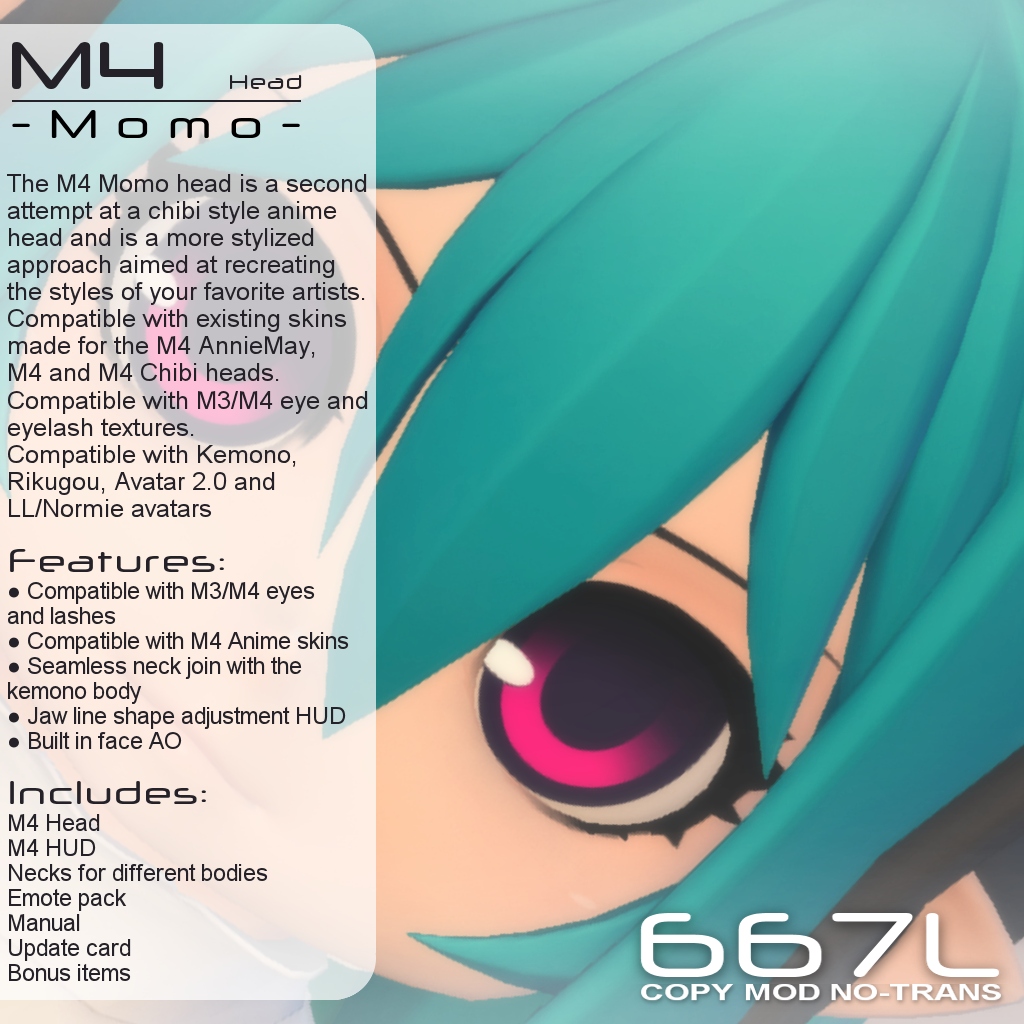



what version is your Avastar? apparently it really matters that we match your version…according to the avastar people…
1.0.873
Do you remember me Utilazator? I remember you.
hey hey, remind me who you were and what you looked like, im bad with names.
is there plans to update it to the new version? no one seems to be able to answer why my rigged mesh clothing gets rotated auto-magically when i upload it to sl.
use the non avastar version
That’s cool. I tried rigging and it gets stuck which is weird. Clothes come off from inventory as well too.
ok, got help and figured out why. the mesh body isnt parented to the bones in your file. I set “Avatar” as parent for the body, then rotated the body back to match the armature, then everything worked like a charm!
For some reason, I can’t get any clothing item I make to attach to the armature :/ when I try it using the “parent” method, I get an error saying “please ensure that at least one part of the Avastar mesh is visible.” and when I attempt to attach it using the armature modifier, when I hit “transfer weights” I get the error “Skipping object “avatar” it has no vertex groups” does anyone have any ideas why this would do this, because it’s is driving me nuts…
nevermind, of course I figure it out 10 minutes after I finally ask (took me 2 straight days of trying though…)
you could share with us how to fix it
please ensure that at least one part of the Avastar mesh is visible !!! how to fix it??
I need a model for the head if that is possible?
I just can’t quite get the Kemono’s rig to work out, it always uploads into SL at a 90 degree angle, and that’s not even the Avastar version that I’m using. I’m just trying to figure out what it could be at this point. I’m using the latest version of Blender(2.72), but I also went back to try the bone weight copy method in version 2.62. If anybody could give me some tips, that would wonderful.
try to rotate it counter that angle and apply rotations to the mesh and armature before exporting
I come from a maya back ground so blender is a confusing new terrain for me. I was wondering how you use the dummy, like switch out the animal feet to the human set? I want to see if i can then save and export a animal feet dummy and a human feet dummy so i can work them in maya considering all attempts to get the full file working in maya doesnt seem to go so well.
they are in different object layers
Hey Utilizator long time no see!