– Av2 1.14 dummy updated –
June 18, 2017 2 Comments
I realized i forgot to bind the lower body dummy to the armature and that is causing a lot of confusion for people, so i have updated the dummy, it should now work ok with appearance sliders too.
http://www.mediafire.com/file/q8m9wm4zvaad941/av2+1.14.x+dummies+v2.zip
I also included some additional notes that will help you understand how to even use this mess of a dummy.
– Heres some things to know about before you begin doing anything with this dummy –
Make sure you have Avastar version 2.0.43 or better
If you have a later version of Avasstar, be careful when updating the rig, that feature always breaks something.
The upper body part uses the original non Avastar LL/Avatar 2.0 armature(avatar-old), you need this for correct arm length and shoulder position, if you want to match the ingame model, because Avastar has its own idea on how long the arms and shoulders need to be, and even if it matches up perfectly in blender, it will not match the ingame model and there is no way to fix that.
The lower part of the body is the new fitted mesh Avastar rig.
Be careful when binding new meshes to the armature, make sure the butt slider is at 30 and not 25, even though 25 should be the Avastar default, if you use 25 it will not match the butt for some reason, i dunno maybe its some Avastar bug(i also might be confusing 25 with 30 so flip those numbers around if it isnt working).
For some reason avatar is Avastar is always switched to basic mode and doesnt remember what mode was used last for that project file so you will need to switch it to experimental mode.
– Rigging tips –
If you have a clothing piece that covers both lower and upper part of the body:
A. If your clothing piece does not contain arms and shoulders in it, like lets say a tank top, duplicate the upper body mesh and join it with the lower body, be sure appearance/shape sliders and the appearance editor are disabled for the lower body mesh before you join or the mesh will explode the moment you try to move the sliders. After you joined it, enable the sliders again.
B. You have a clothing piece that covers both lower and upper parts and include arms and shoulders but isnt skin tight, same as above only include arms too.
C. you have a clothing piece that covers both lower and upper parts and includes arms and shoulders and is skin tight, split it in half the same way that the upper and lower body parts are on the dummy, rig both parts to the body parts of the dummy, and use the invisible edge method (take the avatar 2.0 apart ingame with ctrl+alt+t enabled to see what the invisible edge looks like) or copy vertex normals from the seam before you split the clothing piece in 2 parts and than apply those vertex normals to both edges after its split in 2.
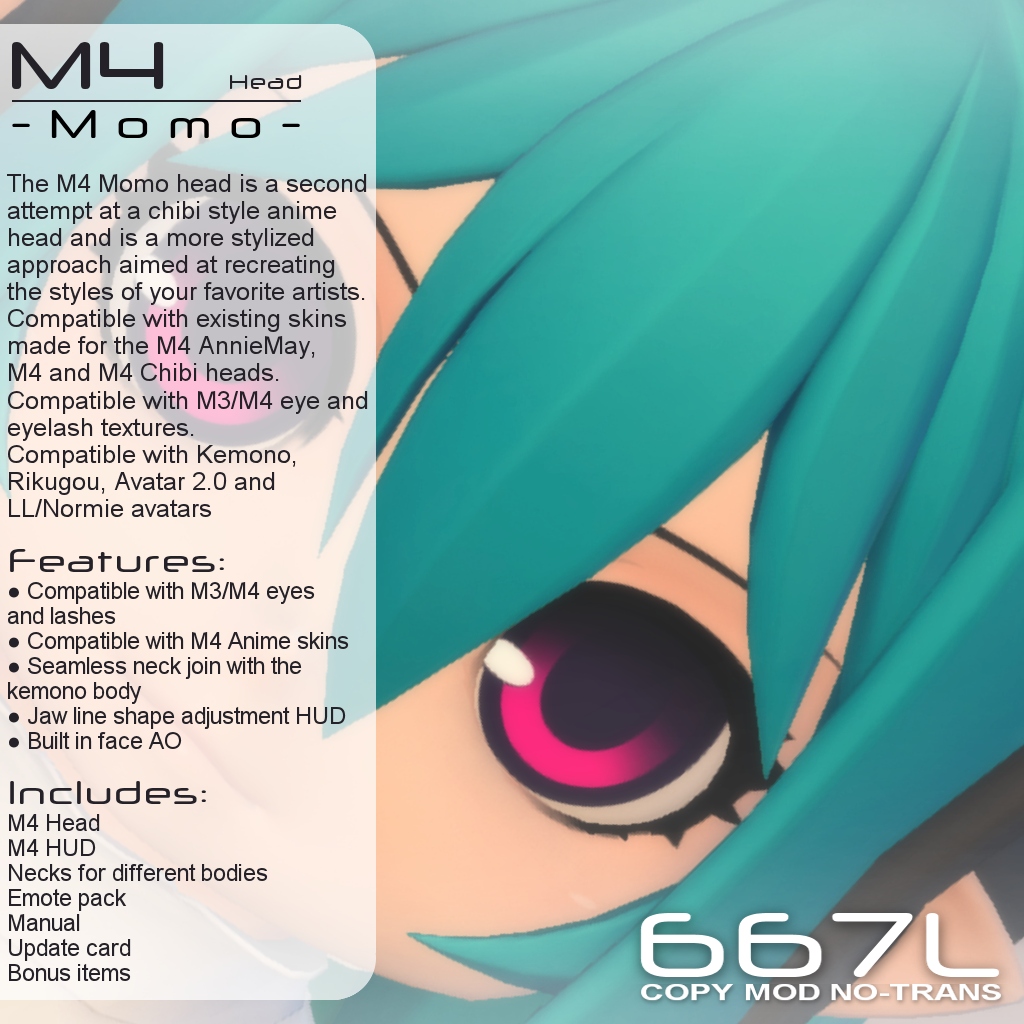



Could you make a video on rigging with the new dummy?
could give it a shot some time