– The M4 Bento Anime Head –
June 3, 2018 21 Comments
The long awaited M4 Bento anime head is here! and now you can be one of the cool kids are riding the bento craze wave.
– What is bento and why does it matter? –
For those of you who still dont really know what all this bento hype is about, Bento is a new set of bones that LL has recently implemented into the game, such as face bones, wing bones, tail bones, finger bones and some other bones. These bones are used to animate specific body parts such as the fingers on your hands or the expression of your face, and is what this head uses to animate its face.
The main advantage of using bento bones for anime heads is that there is no more need to have a bunch of invisible meshes for every face expression, using just one mesh to do every expression instead. This in turn greatly reduces the render weight of your avatar, on top of that, anyone can now make expressions and face animations, so you are no longer limited to what is in the HUD.
The disadvantage is that since the head is rigged, it can no longer be positioned and face expressions are sadly somewhat limited due to the way bento bones work, meaning some expressions are just not possible to make without looking really weird or deforming your face
– Features –
• Full mod – Edit it, link stuff to it, rip or replace its textures, go crazy with it but make backups before you do!
• In depth customization with lots of options – Customize your head, choose its eye styles, colors, skin color, ear and nose types, add custom textures and specular maps. 2 types of ears, noses and eye shapes to choose from.
• Full facial control – Eyebrows, eyelids, Eyes and mouth can be controlled separately, mixing and matching different positions to create your own expression.
• Smooth animations and built in AO – eyes blink, look around, the mouth moves when you type or talk on voice chat, emotes as well as 3 different face AO styles.
• And more!
The head is also compatible with existing M3 eye, eyelash and blush textures.
– known bugs and limitations –
Due to technical limitations, the kemono, avatar 2.0 and LL necks dont join right and you will occasionally see seams from some camera angles.
changing the head’s default attachment position will mess up the facelight, right click and choose add to attach the head.
No rikugou compatibility mode yet (will be implemented later)
No asymmetrical skin support yet (will be implemented later)
If you find any other problems not mentioned here, please report them to us.
For texture mod creators we already got appliers too.
Next is the M4 Chibi Head which if all goes right should be released this month, if not than the next one.
That is all.


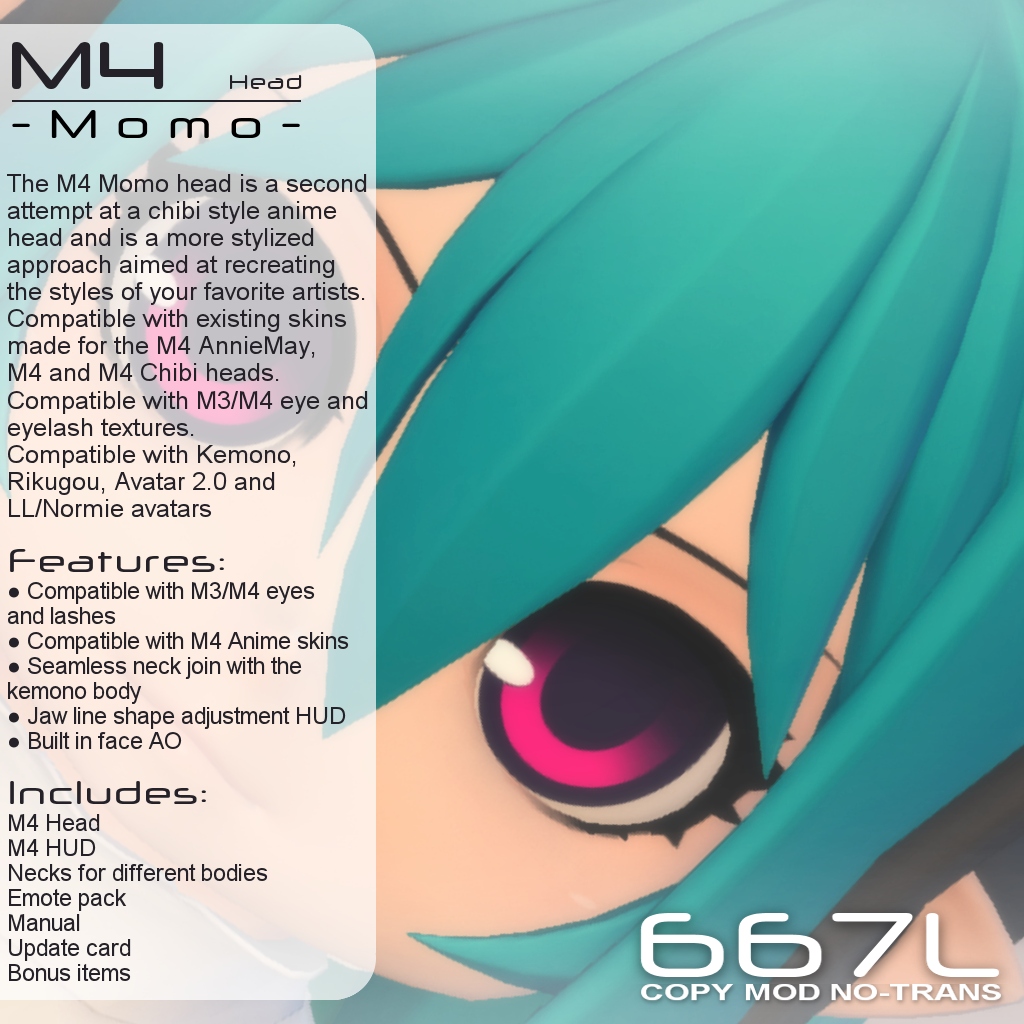



FUCK THE ASYMMETRICAL SHIT. HURRY TO THE RIKUGOU SKINS
BTW FIRST COMMENT
amazing!!
Demo maybe? Why is there no?
Great work the eye Bento feature donc work well for resizing, but this head look great ! thanks !!
*waits for a real Kemono head*
I’m also looking forward to a demo to test out the sliders
so happy it’s finally out and love it!
few qol suggestions maybe for the bug fix revision or something.
simple retro-loader relay to load old m3 eye, blush brow, lashes etc from the old style appliers,
lock button for the hud so once its in position I doesn’t accidentally get dragged around when trying to open it
Thanks
the M3 retro loader works with it
oops I didn’t realize, Thanks
Saw the M4 don’t got a tears option like the M3 and Venus had. Is that something we might get with an update?
no
Well, I just gonna make you change your mind by giving you a big, sad teary eyed…
…
…DAMMIT!
how you gonna do that without tears lol
Why my m4 mars and m4 Chibi do this!!.. someone can help me with this? btw.. nice head… while the voice is off xD … This just happen when I turn on the voice in-world D: https://gyazo.com/4d327bbb176d8740970a6c44c52f2d96
are you wearing any otehr face animation huds?
I love this head a lot, and I’ve been wondering, is it possible for you in the future to take out bento accessories? such as candies and things for your mouth ;w; I also wondered if there will be more ao’s for the head, I do not know, some extra hud of animations, it would really be great! ♥♥♥
yeah i wanna do some stuff like that
I’m new to using the M4 Anime head, and I’m having trouble using a different applier for a blush on the head. Do I need to have an omega relay hud to apply the blush?
This is the item I’m trying to use on the M4 Anime head:
https://marketplace.secondlife.com/p/Puppsu-M4-ChuChu-Blushes/15398929
When I add the item to myself, a blue window pops up that allows me to choose the blush. But nothing happens after I “apply” it.
m4 heads dont use omega system, did you activate the blush through the hud?
Yeah sorry I meant to say when I add the item to myself, it attaches a paint roller to my avatar’s hand. Then a blue window pops up asking me to choose the blush. No hud, just a blue window. When I choose the blush, I see myself rolling the paint roller over my face, but the blush doesn’t appear like it’s supposed to.
the M4 head HUD, activate the blush through it, click the blush button, clicking it multiple times will change through 3 types of blush that you applied